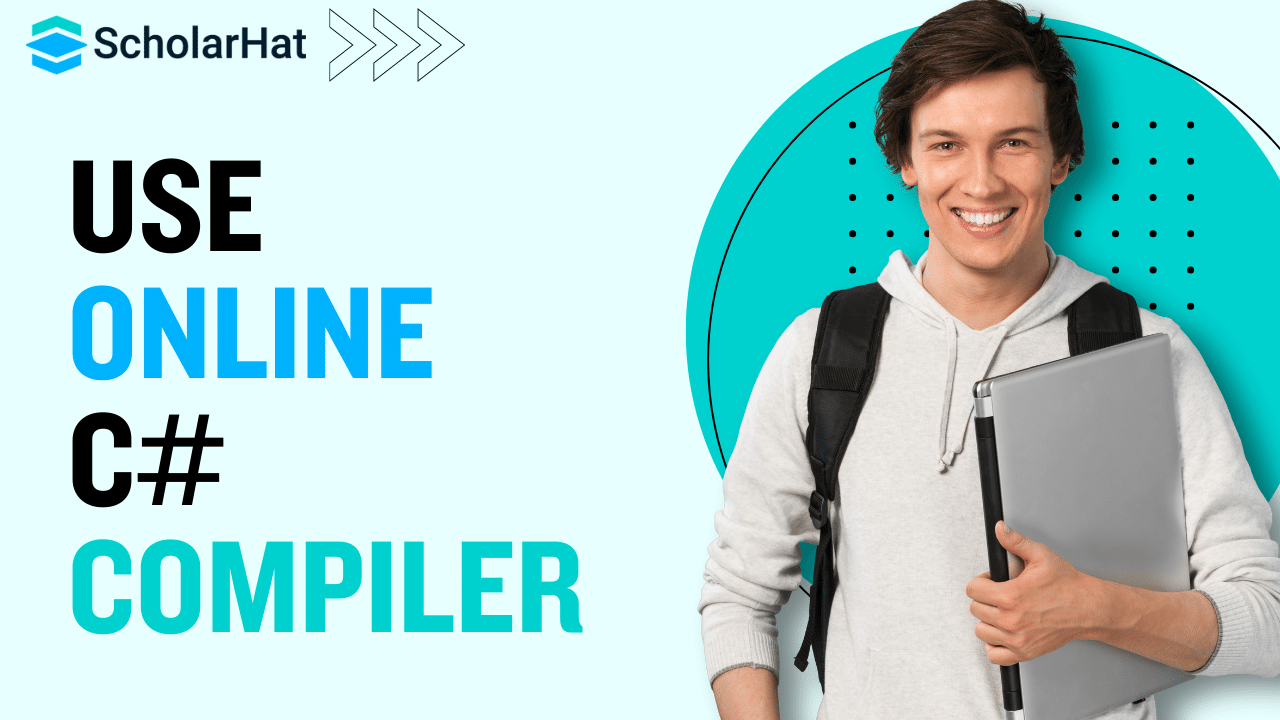Introduction to Conditional Compilation in C#
In the world of software development, creating applications that can seamlessly adapt to different environments is crucial. C# provides a powerful feature called conditional compilation, which allows developers to include or exclude specific code blocks based on predefined conditions. This technique is particularly useful when building applications that need to run in various environments, such as development, staging, and production.
If you’re new to C# or want to practice your skills, you can use an Online C# Compiler to experiment with conditional compilation. Additionally, understanding this concept can be beneficial when preparing for c# interview questions and answers.
Understanding the Basics of Conditional Compilation
What is Conditional Compilation?
Conditional compilation is a preprocessing technique that allows developers to selectively include or exclude portions of code during the compilation process. This feature is particularly useful when you need to create different versions of your application for various environments or platforms without maintaining separate codebases.
How Does Conditional Compilation Work in C#?
In C#, conditional compilation is achieved using preprocessor directives. These directives are special instructions that tell the compiler how to process the code before the actual compilation takes place. The most commonly used directives for conditional compilation are:
-
#if
-
#elif
-
#else
-
#endif
-
#define
-
#undef
By using these directives, you can control which parts of your code are compiled based on specific conditions or symbols.
Implementing Conditional Compilation in C#
Defining Compilation Symbols
To use conditional compilation effectively, you need to define compilation symbols. These symbols act as flags that determine which code blocks should be included or excluded during compilation. There are several ways to define compilation symbols in C#:
-
In the source code: You can use the #define directive at the beginning of your file to define a symbol.
-
csharp
-
Copy
-
#define DEBUG
-
In the project properties: You can add symbols in the project’s build settings.
-
As command-line arguments: When compiling from the command line, you can use the /define switch to specify symbols.
Using #if, #elif, #else, and #endif Directives
Once you have defined your compilation symbols, you can use the #if, #elif, #else, and #endif directives to create conditional code blocks. Here’s an example:
csharp
Copy
#if DEBUG
Console.WriteLine(“Debug mode is active”);
#elif RELEASE
Console.WriteLine(“Release mode is active”);
#else
Console.WriteLine(“Unknown configuration”);
#endif
In this example, the code will output different messages depending on whether the DEBUG or RELEASE symbol is defined.
Practical Examples of Conditional Compilation
Let’s explore some practical examples of how conditional compilation can be used in C# for different environments:
-
Logging and Debugging:
-
csharp
-
Copy
#if DEBUG
Logger.LogLevel = LogLevel.Verbose;
#else
Logger.LogLevel = LogLevel.Error;
-
#endif
-
Environment-specific Configuration:
-
csharp
-
Copy
#if DEVELOPMENT
string apiUrl = “https://dev-api.example.com”;
#elif STAGING
string apiUrl = “https://staging-api.example.com”;
#elif PRODUCTION
string apiUrl = “https://api.example.com”;
#else
string apiUrl = “https://default-api.example.com”;
-
#endif
-
Feature Toggles:
-
csharp
-
Copy
#if ENABLE_NEW_FEATURE
// Code for the new feature
#else
// Code for the old feature
-
#endif
Advanced Techniques for Conditional Compilation
Using the Conditional Attribute
In addition to preprocessor directives, C# provides the Conditional attribute, which allows you to mark entire methods for conditional compilation. This approach can be more elegant and maintainable for larger code sections.
csharp
Copy
using System.Diagnostics;
public class Debugger
{
[Conditional(“DEBUG”)]
public static void Log(string message)
{
Console.WriteLine($”Debug: {message}“);
}
}
In this example, the Log method will only be compiled and included in the final assembly if the DEBUG symbol is defined.
Combining Multiple Conditions
You can create more complex conditions by combining multiple symbols using logical operators:
csharp
Copy
#if (DEBUG && !DISABLE_LOGGING)
Console.WriteLine(“Detailed logging is enabled”);
#endif
This code block will only be compiled if DEBUG is defined and DISABLE_LOGGING is not defined.
Using #region with Conditional Compilation
The #region directive can be combined with conditional compilation to create collapsible sections of code that are only included under certain conditions:
csharp
Copy
#if DEBUG
#region Debugging Utilities
// Debugging code here
#endregion
#endif
This approach can help improve code readability and organization, especially in larger projects.
Best Practices for Conditional Compilation in C#
Keeping Conditionals Clean and Readable
While conditional compilation is a powerful tool, it’s important to use it judiciously to maintain code readability and maintainability. Here are some best practices to follow:
-
Use meaningful symbol names that clearly indicate their purpose.
-
Avoid nesting too many conditional directives, as it can make the code hard to follow.
-
Consider using the Conditional attribute for method-level conditionals instead of wrapping entire method bodies in #if blocks.
-
Document the purpose and usage of each compilation symbol in your project.
Centralizing Compilation Symbol Definitions
To maintain consistency across your project, it’s a good idea to centralize your compilation symbol definitions. You can achieve this by:
-
Using a central configuration file to define symbols for different environments.
-
Leveraging build configurations in your IDE to manage symbols across different build types.
-
Creating a custom MSBuild task to dynamically set compilation symbols based on the target environment.
Testing Conditional Code
It’s crucial to test all code paths, including those controlled by conditional compilation. Some strategies for testing conditional code include:
-
Creating separate build configurations for each set of conditions you want to test.
-
Using code coverage tools to ensure that all conditional branches are exercised during testing.
-
Implementing unit tests that explicitly set compilation symbols to test different scenarios.
Common Pitfalls and How to Avoid Them
Overusing Conditional Compilation
While conditional compilation is useful, overusing it can lead to code that is difficult to maintain and understand. To avoid this:
-
Consider using runtime configuration options for less critical variations.
-
Use design patterns like Strategy or Factory to handle environment-specific behavior when possible.
-
Refactor common code into separate methods or classes to reduce the need for large conditional blocks.
Forgetting to Update All Conditions
When adding new environments or features, it’s easy to forget to update all relevant conditional blocks. To mitigate this:
-
Maintain a checklist of all places where conditional compilation is used.
-
Use static code analysis tools to detect inconsistencies in conditional compilation usage.
-
Implement a code review process that specifically checks for proper handling of all compilation symbols.
Inconsistent Symbol Naming
Inconsistent naming of compilation symbols can lead to confusion and errors. To maintain consistency:
-
Establish a naming convention for compilation symbols (e.g., all uppercase with underscores).
-
Create a centralized list of all defined symbols and their purposes.
-
Use IDE features or custom tools to validate symbol usage across the project.
Conditional Compilation in Real-World Scenarios
Multi-Platform Development
Conditional compilation is particularly useful when developing applications that target multiple platforms. For example:
csharp
Copy
#if WINDOWS
// Windows-specific code
#elif MACOS
// macOS-specific code
#elif LINUX
// Linux-specific code
#else
// Generic fallback code
#endif
This approach allows you to maintain a single codebase while accommodating platform-specific requirements.
A/B Testing and Feature Rollouts
Conditional compilation can be used to implement A/B testing or gradual feature rollouts:
csharp
Copy
#if FEATURE_A
// Implementation of Feature A
#elif FEATURE_B
// Implementation of Feature B
#else
// Original implementation
#endif
By defining different symbols for various feature versions, you can easily switch between implementations or roll out features to specific user groups.
Environment-Specific Security Measures
Security requirements often vary between development and production environments. Conditional compilation can help manage these differences:
csharp
Copy
#if PRODUCTION
// Use secure production API keys and endpoints
#else
// Use development or staging credentials
#endif
This ensures that sensitive information is not accidentally exposed in non-production environments.
The Future of Conditional Compilation in C#
As C# continues to evolve, we may see enhancements to conditional compilation features. Some potential developments could include:
-
More granular control over compilation symbols at the method or class level.
-
Integration with dependency injection frameworks for environment-specific configurations.
-
Enhanced tooling support for visualizing and managing conditional code paths.
While these are speculative, staying informed about the latest C# features and best practices is crucial for effective use of conditional compilation.
Conclusion
Conditional compilation in C# is a powerful technique that enables developers to create flexible, environment-aware applications. By mastering this feature, you can streamline your development process, improve code maintainability, and efficiently manage different deployment scenarios.
Remember to use conditional compilation judiciously, follow best practices, and always consider the long-term maintainability of your code. With careful planning and implementation, conditional compilation can significantly enhance your C# development workflow and the adaptability of your applications.
As you continue to explore and apply conditional compilation in your projects, keep experimenting with different approaches and stay updated with the latest C# developments. This will ensure that you’re always leveraging the full power of conditional compilation to create robust, adaptable, and efficient C# applications for various environments.