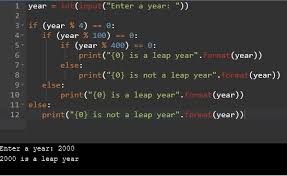Python is one of the most popular programming languages due to its simplicity, readability, and versatility. Whether you’re a seasoned developer or a beginner, Python offers a range of functionalities that make it an ideal language for various applications. In this guide, we will dive into two fundamental aspects of Python: creating a leap year program and exploring the interpreter.
Understanding the Interpreter in Python
The interpreter in Python is the core of the language, translating Python code into machine code that the computer can execute. Unlike compiled languages like C or Java, which require a separate compilation step, Python is an interpreted language. This means that Python code is executed line-by-line, allowing for dynamic execution and easier debugging.
To start using the interpreter in Python, you can simply open your terminal or command prompt and type python (or python3 depending on your installation). This will open the Python interactive shell where you can start writing and executing Python commands immediately.
For example, entering the following code in the interpreter will print “Hello, World!” to the console:
python
Copy code
print(“Hello, World!”)
The interpreter in Python is a powerful tool for testing small code snippets, debugging, and interactive programming. It allows you to quickly test ideas without the need to create a full program or script.
Creating a Leap Year Program in Python
One common beginner project is writing a program to determine if a given year is a leap year. A leap year occurs every four years, with the exception of years that are divisible by 100 but not divisible by 400. This means that while 1900 was not a leap year, 2000 was.
Let’s create a leap year program in Python that checks if a given year is a leap year. Here’s a step-by-step guide:
-
Prompt the user for a year: We will ask the user to input a year that they want to check.
-
Determine if the year is a leap year: We will use conditional statements to check the leap year rules.
-
Output the result: Based on the checks, we will inform the user whether the year is a leap year or not.
Here’s the complete code for the leap year program in Python:
python
Copy code
def is_leap_year(year):
if (year % 4 == 0):
if (year % 100 == 0):
if (year % 400 == 0):
return True
else:
return False
else:
return True
else:
return False
# Get input from the user
year = int(input(“Enter a year: “))
# Check if the year is a leap year and output the result
if is_leap_year(year):
print(f”{year} is a leap year.”)
else:
print(f”{year} is not a leap year.”)
Explanation of the Leap Year Program
-
Function Definition: The is_leap_year function takes a year as an input and returns True if it is a leap year and False otherwise.
-
Year Divisibility Checks:
-
First, the function checks if the year is divisible by 4. If not, it’s not a leap year.
-
If it is divisible by 4, it then checks if it’s divisible by 100. If not, it is a leap year.
-
If the year is divisible by 100, the function finally checks if it is divisible by 400. If it is, the year is a leap year; otherwise, it’s not.
-
-
User Input: The program prompts the user to enter a year and converts the input into an integer.
-
Output: Using the is_leap_year function, the program checks the entered year and prints whether it is a leap year or not.
Exploring the Benefits of Using Python for Such Programs
Python’s simplicity and readability make it an excellent choice for writing such conditional logic programs. The use of indentation to define blocks of code enhances readability and reduces errors. Moreover, Python’s dynamic typing and the ease of handling user input simplify the process of developing and testing small programs.
Experimenting Further with the Python Interpreter
Once you have created the leap year program in Python, you can further explore the interpreter’s capabilities by testing different inputs and modifying the code. The interactive nature of the interpreter allows you to see the results of your changes in real-time, making it an invaluable tool for learning and experimentation.
For instance, you can test the is_leap_year function directly in the interpreter by importing it from your script and passing different values:
python
Copy code
from leap_year_program import is_leap_year
print(is_leap_year(2000)) # True
print(is_leap_year(1900)) # False
print(is_leap_year(2024)) # True
This hands-on approach helps solidify your understanding of how the interpreter in Python works and how to write effective Python code.
Conclusion
Creating a leap year program in Python and exploring the interpreter are excellent ways to get hands-on experience with the language. The interpreter in Python provides an interactive environment for testing and debugging, while writing the leap year program enhances your understanding of conditional statements and functions.
By engaging with these fundamental concepts, you lay a strong foundation for further exploration and mastery of Python. So, fire up your Python interpreter and start coding your leap year program in Python today!