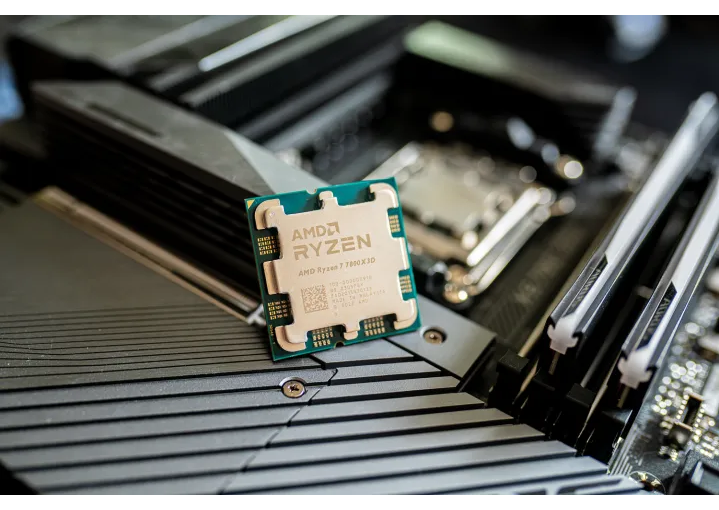In the world of computing, understanding the fundamental hardware components that make up a computer system is essential. Whether you’re a tech enthusiast, a casual user, or someone looking to build their own PC.
Knowing about these components can greatly enhance your computing experience. This guide aims to demystify the key hardware components that form the backbone of every computer system.
What is Computer Hardware?
Central Processing Unit (CPU)
The CPU, often referred to as the brain of the computer, is responsible for executing instructions from programs running on the computer. It performs calculations and controls the other components of the system. Modern CPUs come in various types and speeds, each suited for different tasks and user needs.
Random Access Memory (RAM)
RAM is temporary storage that the CPU uses to store data that is being actively used or processed. It allows for quick access to data, which speeds up the overall performance of the computer. More RAM enables the computer to run more applications simultaneously without slowing down.
Motherboard
The motherboard serves as the main circuit board that connects all the other components of the computer together. It provides the pathways through which data travels between the CPU, RAM, storage drives, and other peripherals. Choosing the right motherboard is crucial as it determines the compatibility and expandability of your system.
Storage Devices
Storage devices, such as hard disk drives (HDDs) and solid-state drives (SSDs), are used to store data permanently on a computer. HDDs use spinning disks to read and write data, while SSDs use flash memory for faster access times. Choosing between these depends on factors like speed, capacity, and cost.
Graphics Processing Unit (GPU)
GPUs are specialized processors designed to handle graphics-related tasks such as rendering images, videos, and animations. They are essential for gaming, video editing, and other visually intensive applications. High-end GPUs can significantly enhance the visual experience on a computer.
Power Supply Unit (PSU)
The PSU converts electricity from the wall outlet into a form that the computer components can use. It provides power to all parts of the computer and ensures stable operation. Choosing a reliable PSU with adequate wattage is important to avoid system instability and component damage.
Conclusion
Understanding the essential computer hardware components is crucial for anyone looking to optimize their computer’s performance, build a custom PC, or troubleshoot hardware issues. Each component plays a vital role in the overall functionality and capability of a computer system. By familiarizing yourself with these components, you can make informed decisions when upgrading or purchasing new hardware for your computer.
Whether you’re a novice or an experienced user, knowing the basics of computer hardware empowers you to get the most out of your computing experience. Stay tuned for more in-depth guides and tips on optimizing your computer setup.